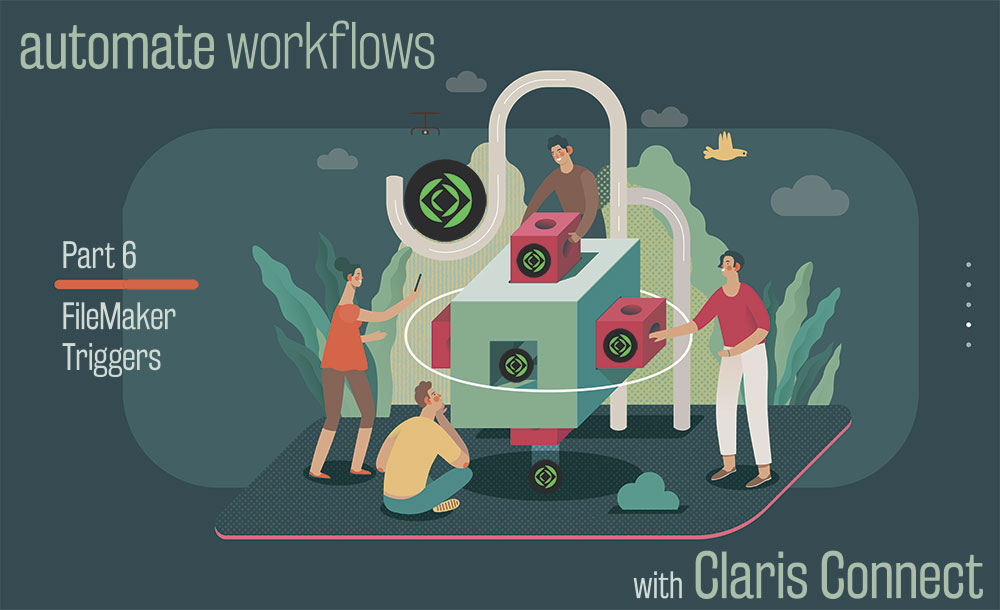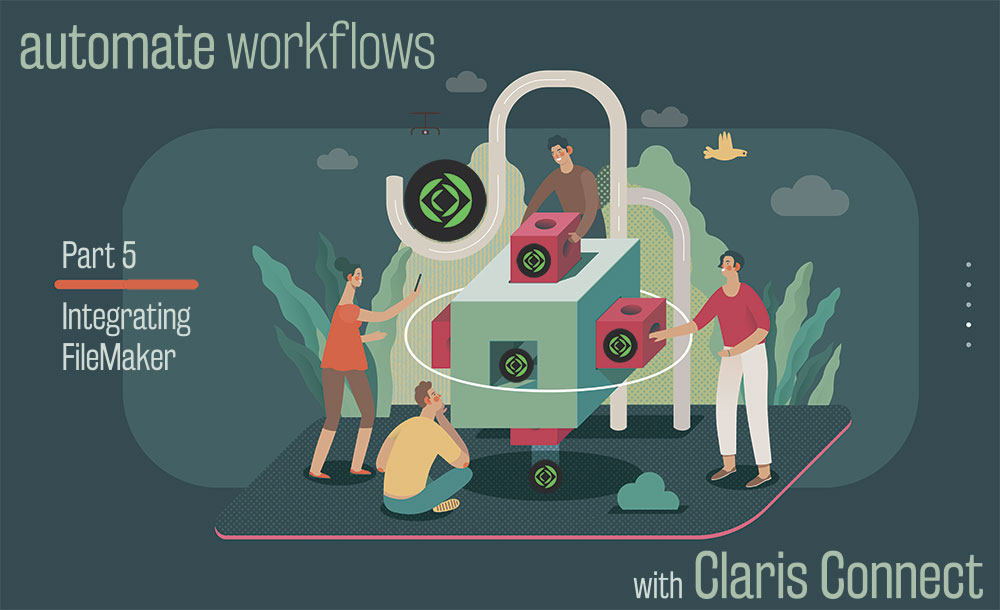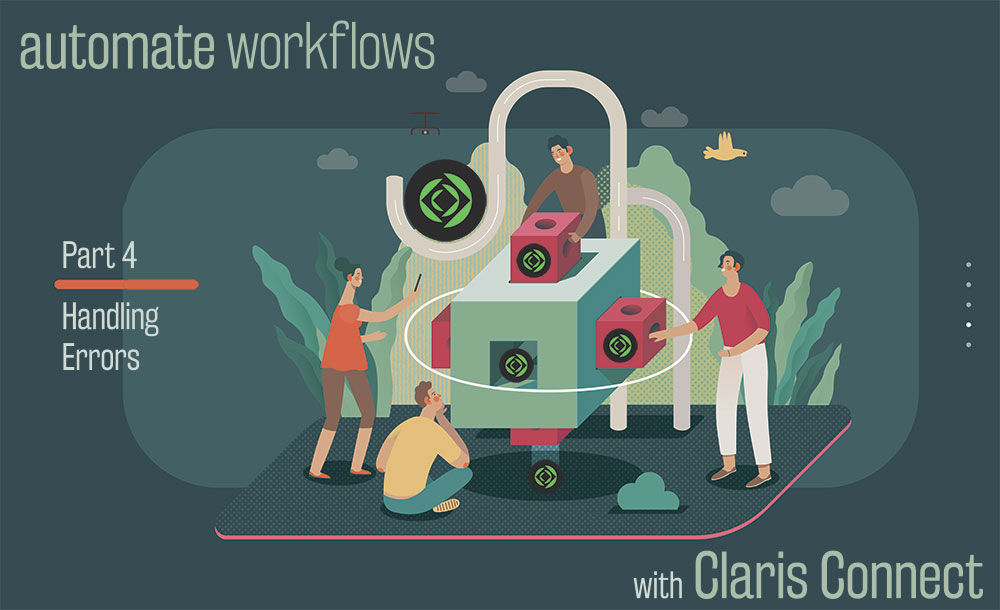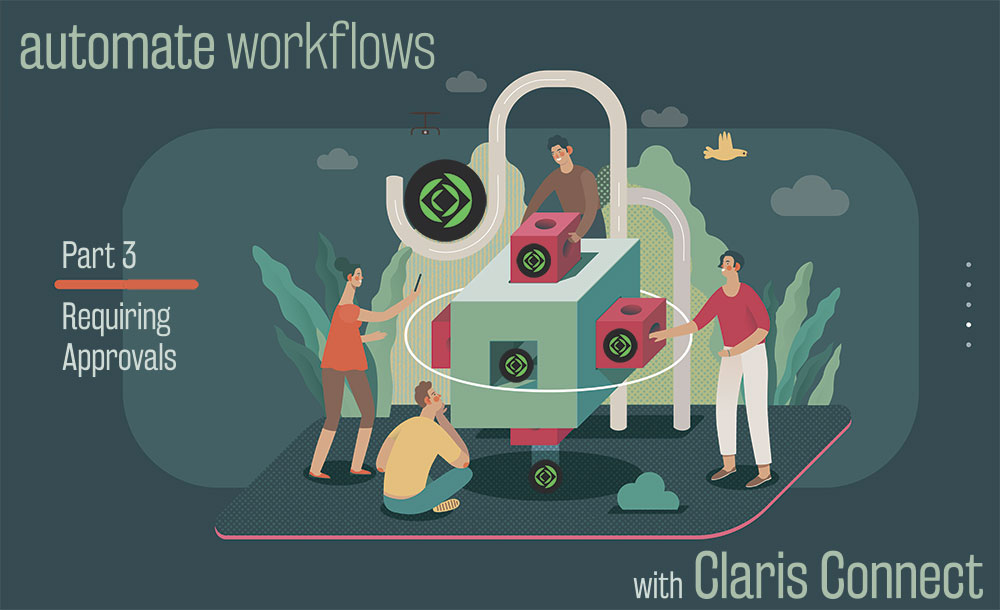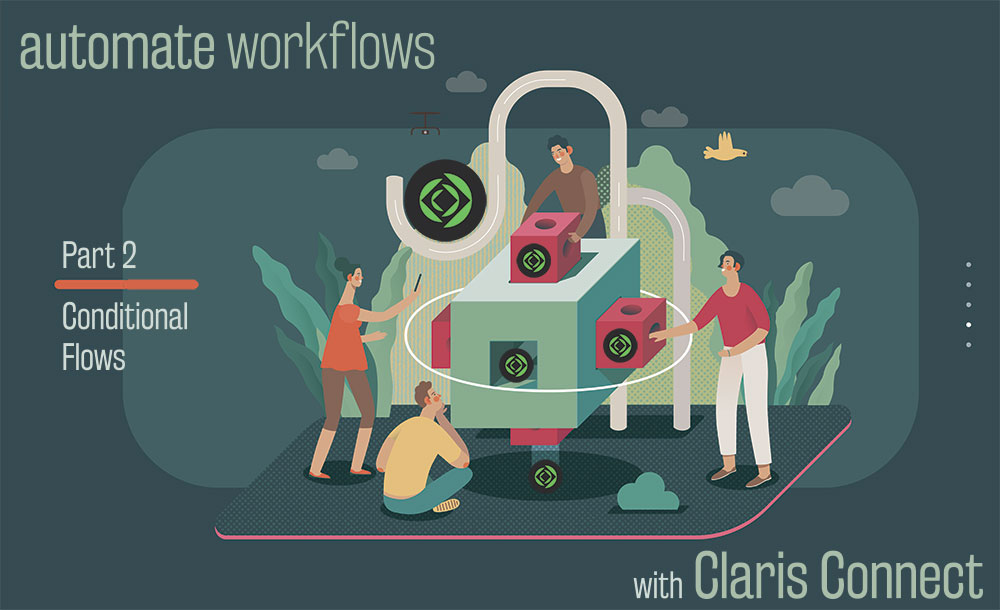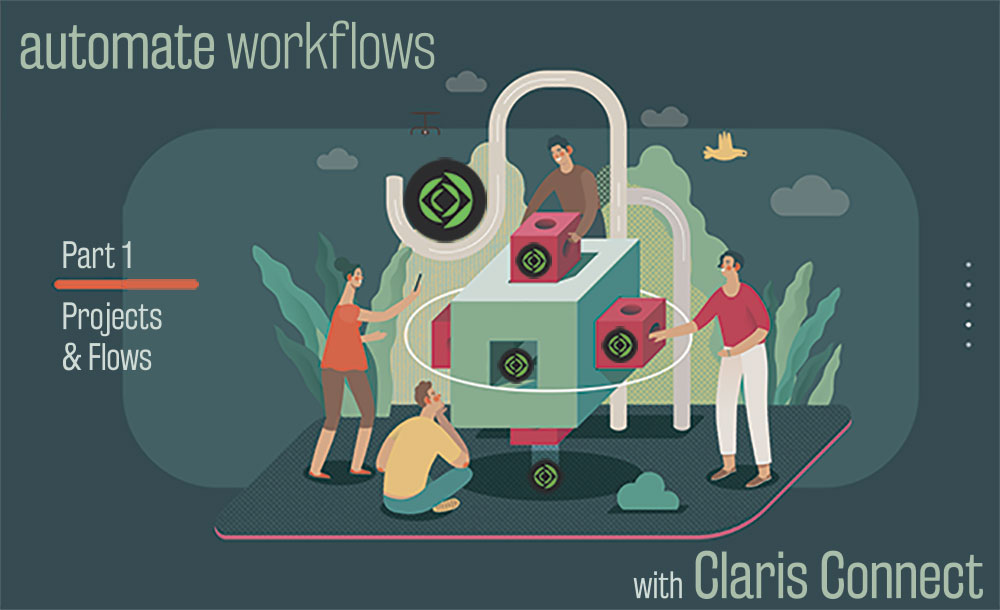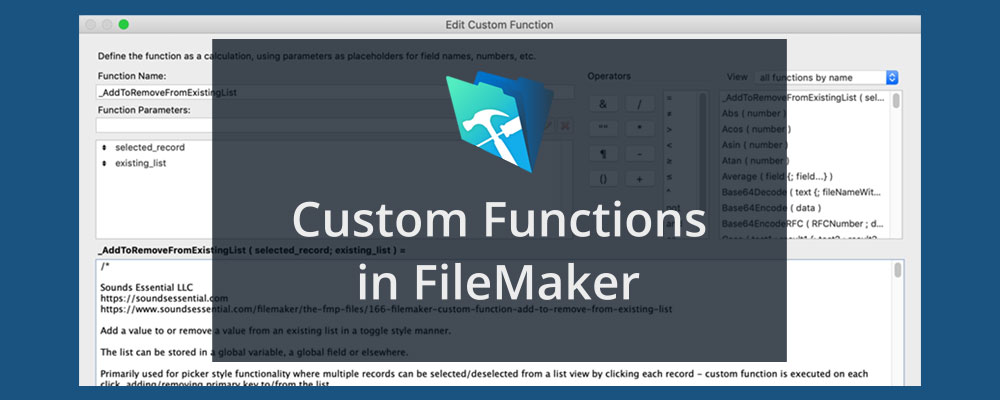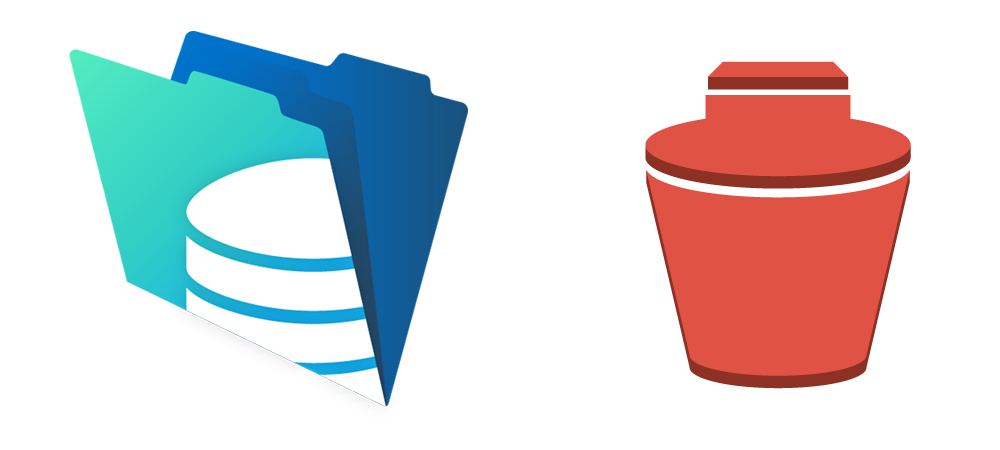Triggering and sending data to a flow from FileMaker in Claris Connect
FileMaker can do literally almost anything, including interacting with APIs. For example, in our previous articles introducing Claris Connect, we've been adding a member to a Mailchimp list. But that process of communicating with the API may not always be so easy. If only there were a way to trigger a Claris Connect flow from within FileMaker. Oh. Wait. There is! Let's see how...