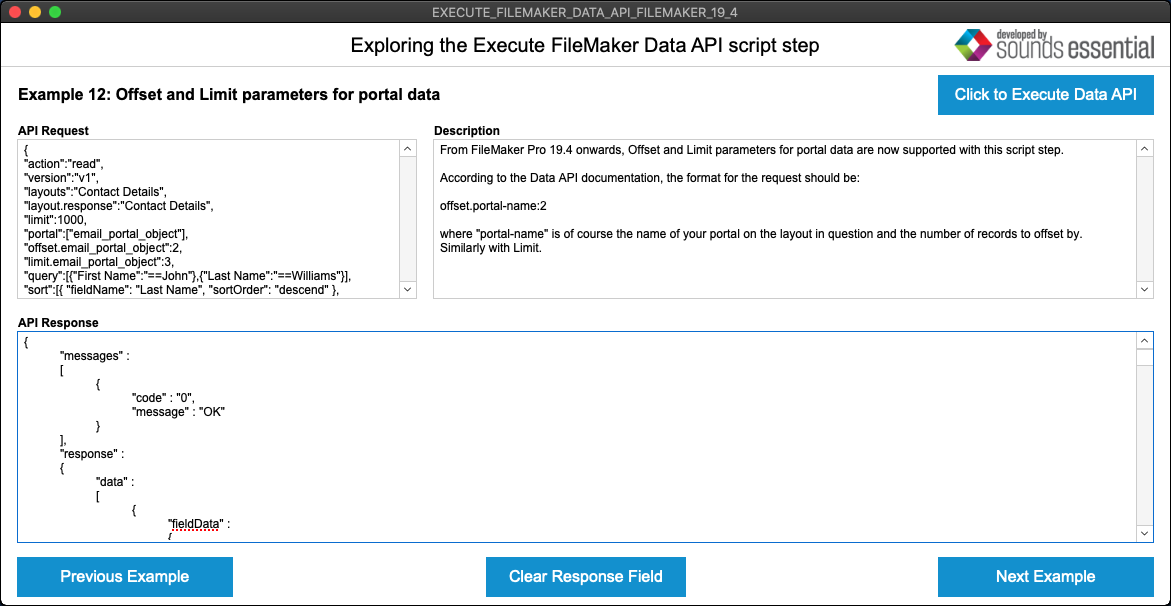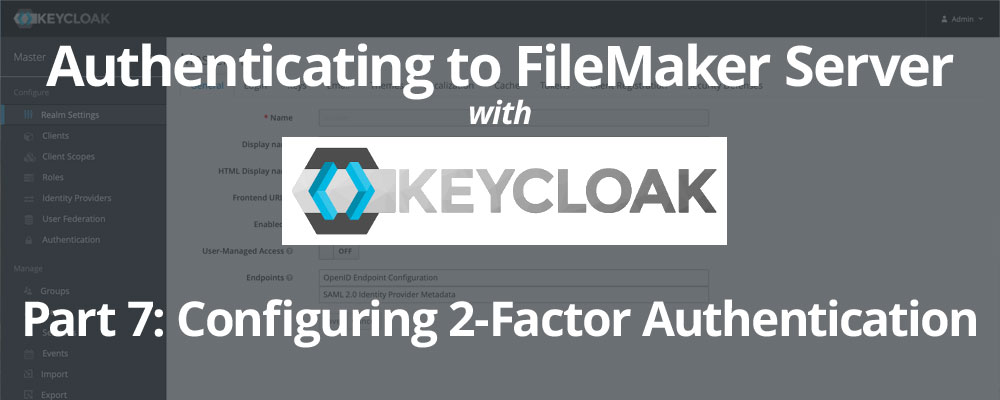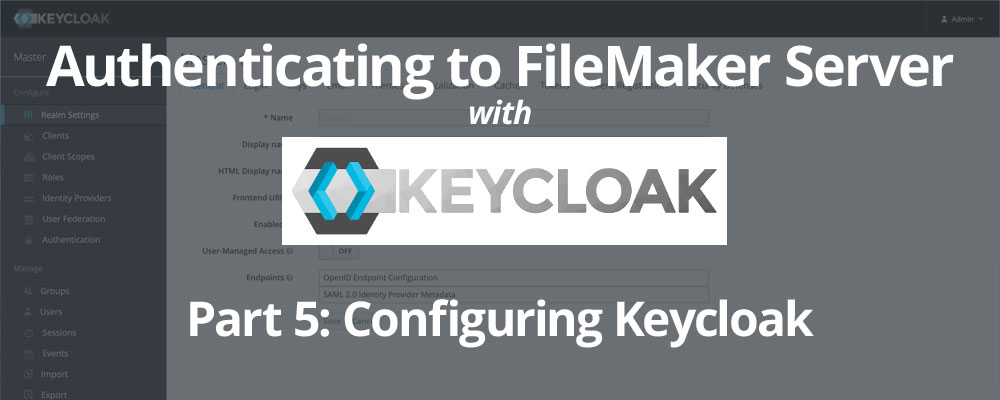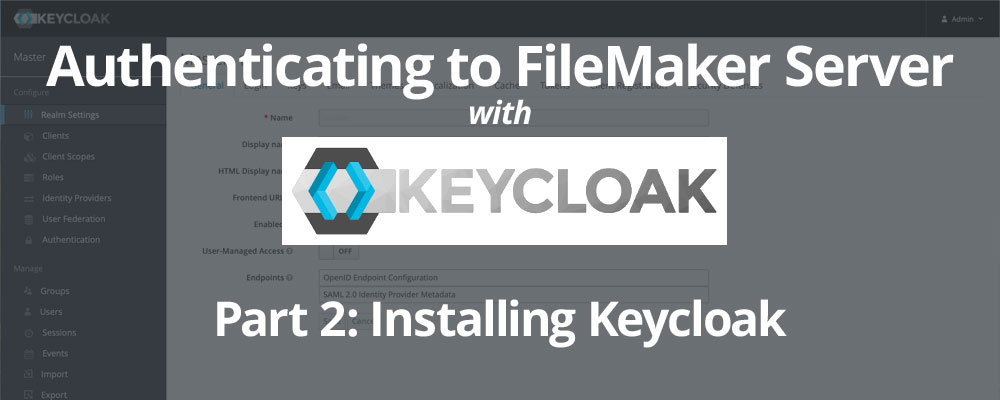What's changed with this script step in FileMaker Pro 19.4?
We've been through a number of iterations of FileMaker 19 now and the latest release, 19.4, introduces some changes to the Execute FileMaker Data API script step that we explored back in September 2020. So, let's find out what's new...