The questions above are just some of the matters at the heart of the day-to-day functioning of your server. Yet some people forget to ask them or, in many cases, don't even know to ask them. Further, many wouldn't know where to go to find the answers.
Still not convinced? Let's look at it from another angle. Ask yourself, what value do you place on the data contained within your FileMaker solution? If your backups weren't running and you didn't know it, how much time and money would it cost to rebuild? If your server was down for one hour, how much would you stand to lose in sales or productivity? $100? $1,000? $10,000? The answers to these questions will be different for everyone, but everyone should know the answers.
That's where OverWatchFM, our Sounds Essential FileMaker Server Monitoring services come in. We do the hard work so you don't have to.
How Does It Work?
We leverage the robust feature set of the Zabbix monitoring platform to help monitor the health and on-going maintenance of your server. Here's what that looks like:
- We configure the Client server environment for monitoring. This is a many-step process that includes opening required firewall ports, enabling FileMaker Server logging functions and more.
- Next, we install the server monitoring agent on the Client server and create triggers that check for a variety of server functions, processes and tasks.
- Then we create an ecosystem of automated alerts and messages that communicate the results of those checks.
- Clients on one of our Managed plans have the option for access to a dedicated private Slack channel where these alerts and messages are automatically posted the minute those checks are completed. We also monitor these channels on your behalf, again if you're on one of our Managed plans.
- Depending on the service level you opt into, we take the proscribed action to assess and discuss the necessary remedy, if any, and communicate with you to resolve any issues that have occurred.
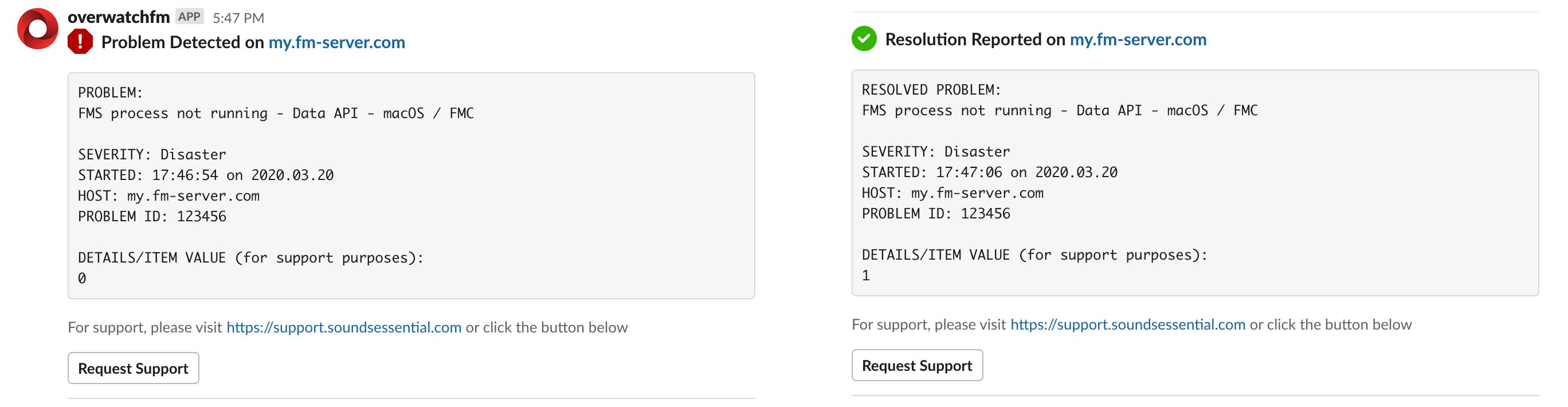
Ready to get started?
Simply choose your service level from the three options below.
Not sure how to gauge your risk or comfort level? This email address is being protected from spambots. You need JavaScript enabled to view it. and we'll walk through it with you.






