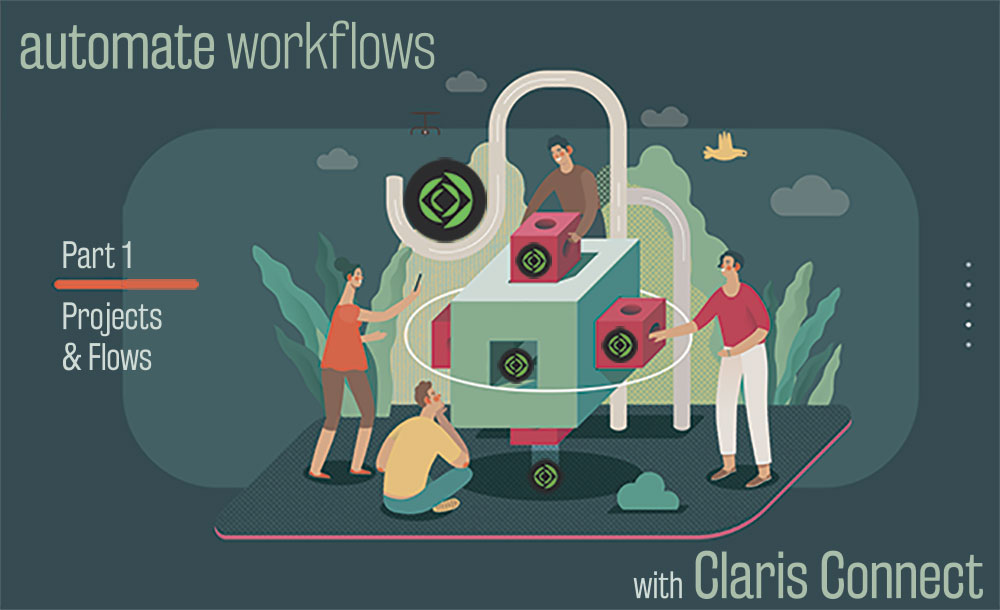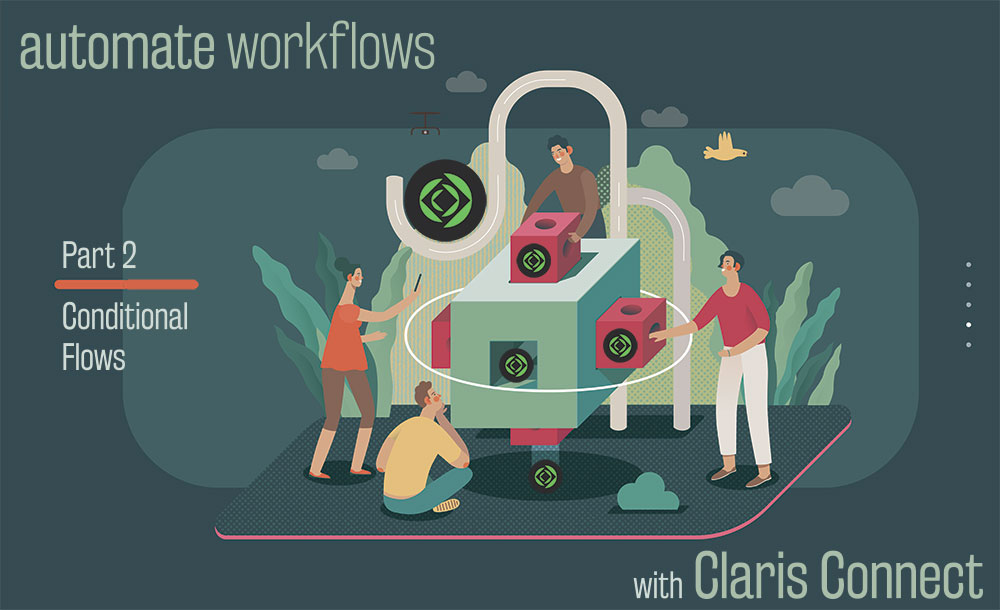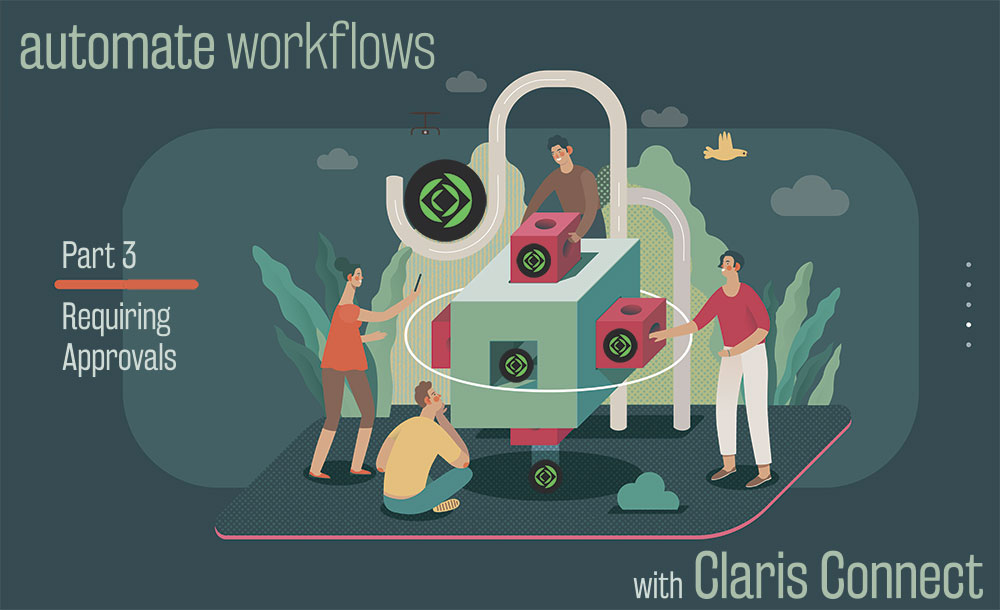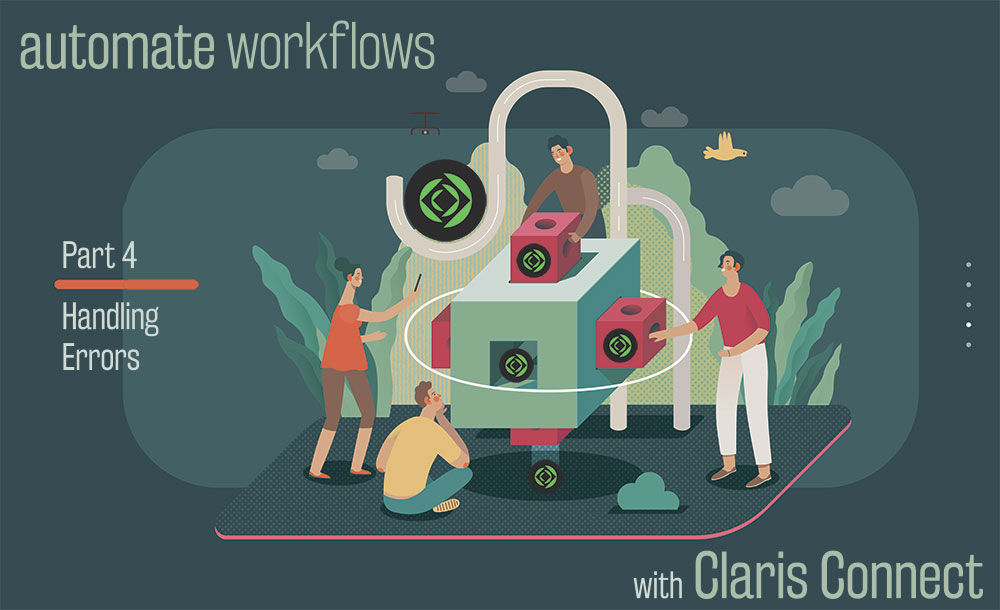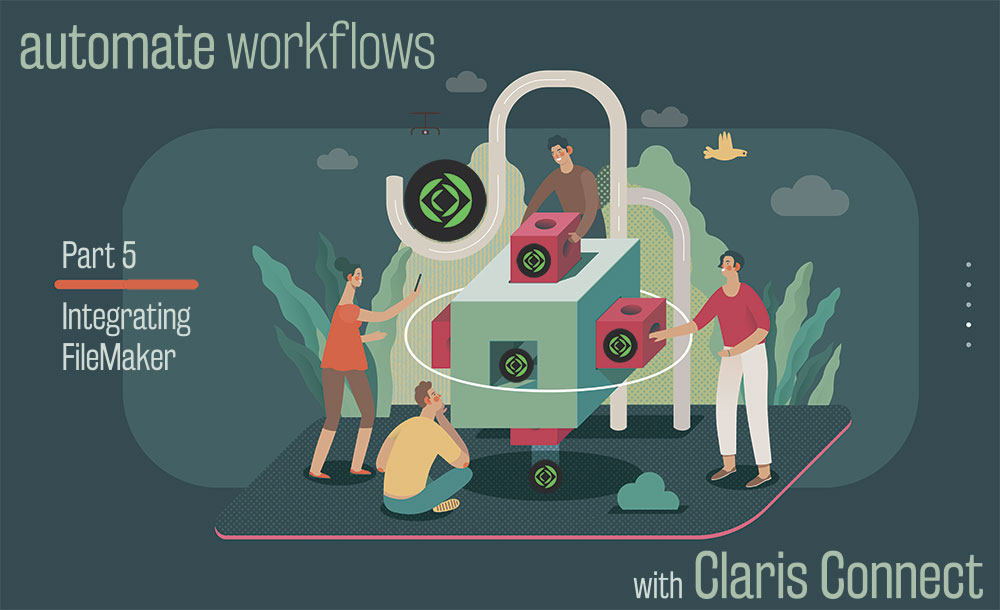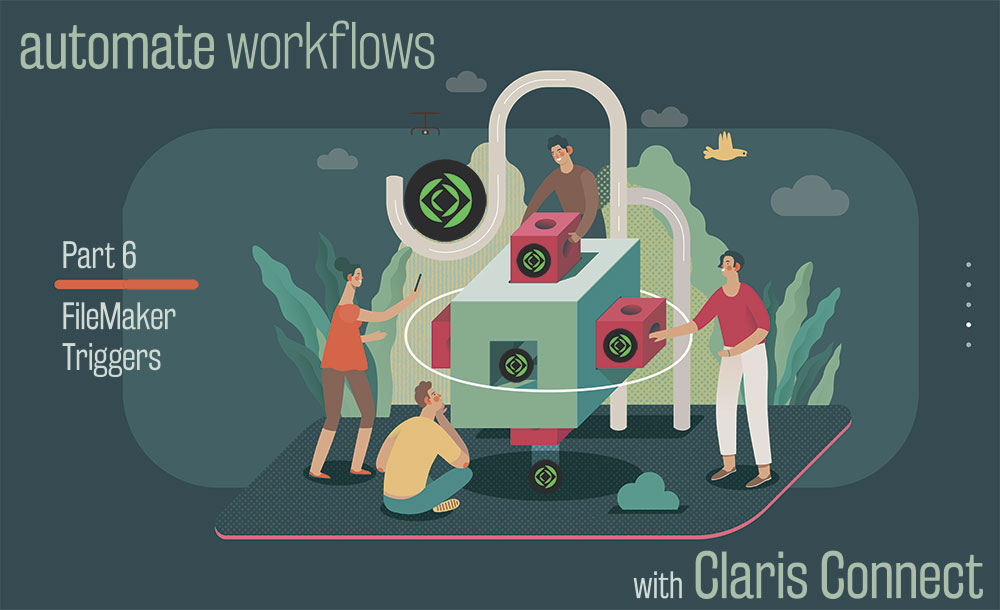Intro to Claris Connect Part 1: Creating A Project & Flow
Taking the easy road with automated workflows using Claris Connect
Do you want to automate your workflows but find APIs daunting? Stepping into this arena is the all-new Claris Connect, an IPaaS solution (Integration Platform as a Service) that lets you easily create integrations, allowing you to work faster, with more accuracy and to focus on the business problem itself rather than the tool you're using to solve it.
That said, we know that dipping your toe in the API economy can be scary, especially if you're not a "coder" or used to these kind of environments. Even the documentation is frequently written "by coders for coders" and can be hard to, uh, decode. Luckily, Claris Connect makes this type of automation much easier and more accessible. In this article, we explore Claris Connect and do a step-by-step walkthrough of how to set up an integration from Stripe to Office365 and Mailchimp!