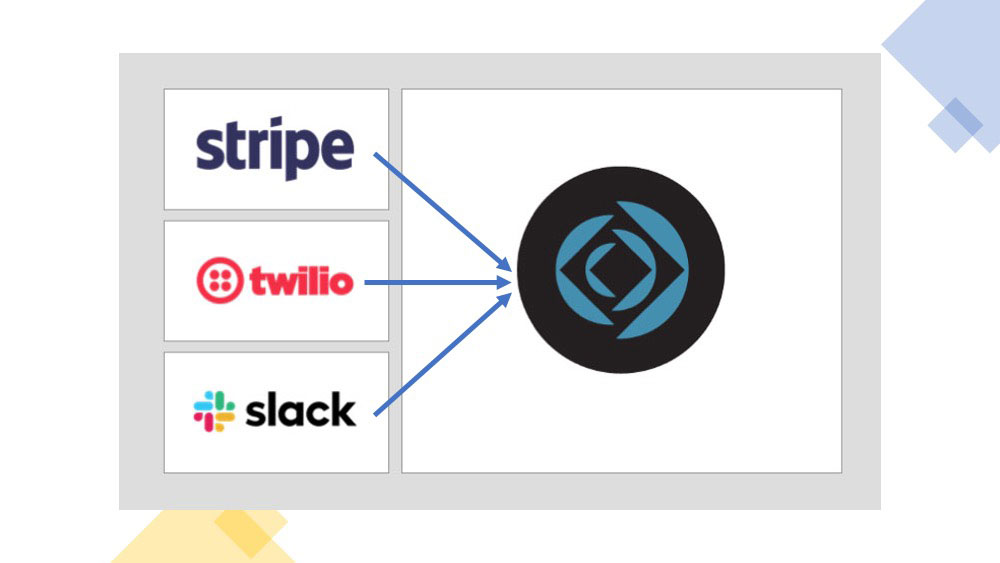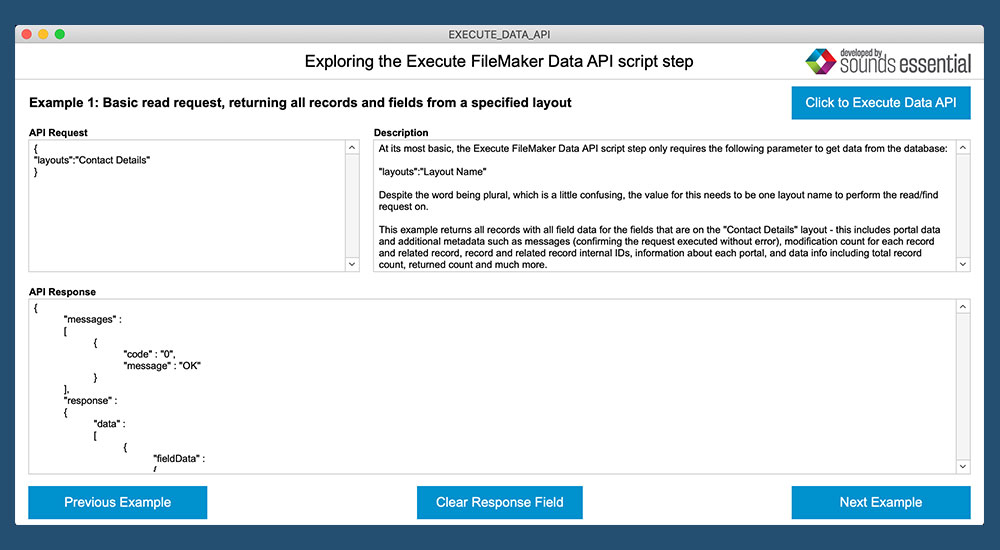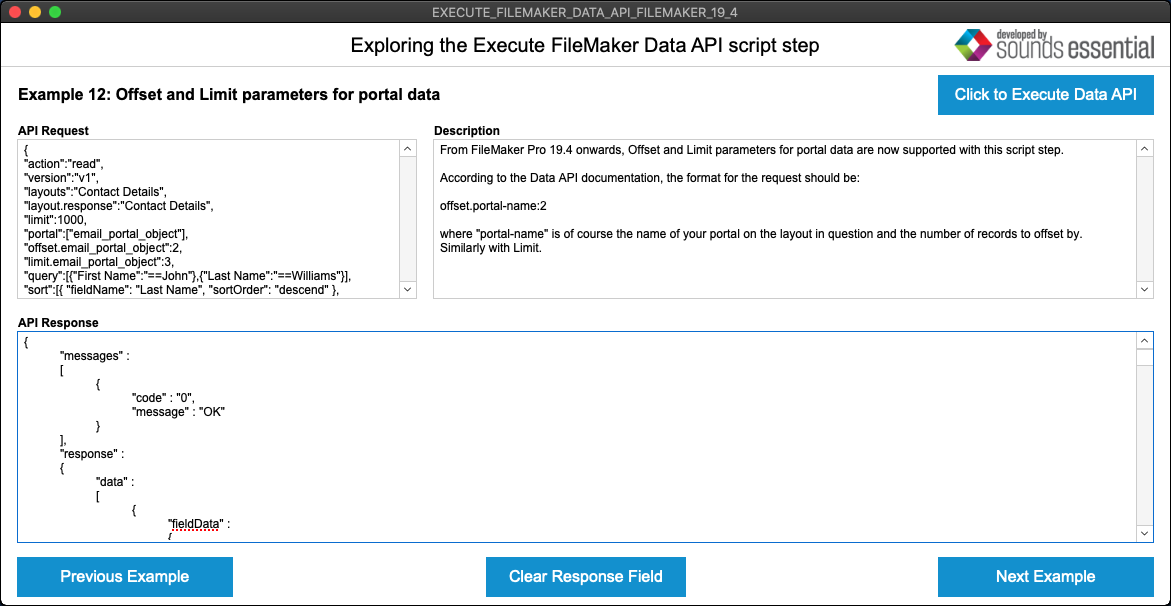FileMaker Data API: A Beginner's Guide To Using PHP To Display Data On A Webpage
Extracting data from FileMaker for use on a webpage has been possible for years using various methods, including the PHP API. With the release of FileMaker 17, however, FileMaker introduced the Data API, allowing developers to interact with a database using industry standard REST methods. If you've never used the Data API before, you might be wondering how to get started. In this post, we're going to show you a very simple way of getting data from a FileMaker database, using the Data API and PHP.