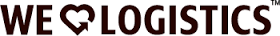Power outages may be a rarity for some of you, but contrary to popular belief, frequent outages aren’t relegated to remote areas of the world. They also happen in really large cities as well; in the past ten years, there have been major, wide-spread blackouts in the US, Canada, Brazil, Italy, Sweden, Denmark, Java and Bali, just to name a few. While storms, snow, ice and other forces of nature can often cause downed trees and snapped power lines, urban areas are also at risk because increasing populations continually put strain on the power grid. And when the power goes, the outages can last from a couple of seconds to many hours.
Now imagine you’re sitting at your desk, drafting a long proposal to a prospective client that’s taken most of the day to complete and suddenly the power drops out. What happens to your work? Do you remember when you last saved it? Did you save it? If not, you always have the option of starting over, but that prospective client also has the option of going with someone else because they didn’t get your proposal on time.
That’s one possible scenario, but equally as damaging is the effect the sudden loss of power has on your computer. Both Apple and Microsoft have built-in shutdown options into their operating systems for a reason. If the computer doesn’t go through the proper shutdown procedure, then system files are not put back in the right place and you run the risk of file corruption and your computer’s inability to boot back up.
So, what’s to be done about it? Well, if you have a laptop computer then there’s not too much to worry about. If the power drops, your battery will kick in and you’ll have time to save everything and shutdown as intended. If you have a desktop computer, then we’d recommend getting an Uninterrupted Power Supply (UPS).
Think of this as a big battery or backup generator: it regulates the voltage and corrects for it if there’s a drop. It also acts a surge protector, preventing any spikes in voltage from reaching your expensive equipment. You simply plug it into the wall and then plug your computer into the electrical sockets located on the back of the UPS. When the power goes out, the device automatically kicks in and allows you to continue using your computer and shut down in an orderly fashion. How long you can continue to run your computer depends on the UPS capabilities and how many devices are plugged into it at a given time.
The UPS receives other devices, as well, including cable modems and routers, so in the event of an outage, you’ll still have internet access. This is incredibly handy if you need to send email alerting people to the problem or if you want to fire off that proposal just before the deadline.
It’s important to note that a UPS is a fail-safe intended to prevent catastrophic damage or loss of work in the event of a power outage. It is not a replacement power supply and, as such, has some limitations. For example, the amount of time it will continue to power your devices can generally be measured in minutes, not hours. But it’s enough time to ensure your work has been save, your files have been backed up to a hard drive, and you’ve shut down your computer in the proper way.
In short, a UPS ensures that you – and your business – don’t get left in the dark. For UPS makes, models and options, visit www.tigerdirect.com, www.newegg.com, or simply Google “Uninterrupted Power Supply for Computers” to learn more. And if you need help deciding which one is right for you, or installing your UPS once you've purchased it, give us a call. Like we said, we love logistics, too.*