FileMaker Pro 19: Key New Features
An Overview Of The Key New Features In Claris FileMaker Pro 19
FileMaker Pro 19 is now available, and with the release come a bunch of awesome new features to further enhance the capabilities of the platform. In this post we’ll check out, in brief, some of the key new features and in further posts we’ll dig into a select few a bit deeper.
New Product Logo
First up and perhaps the most obvious change is a new product logo for FileMaker, taking on the new Claris logo announced at the 2019 Developer Conference.
![]()
New Product Name
And that’s not the only change at the higher product level. The desktop client product is now officially called Claris FileMaker Pro, the key point being that “Advanced” has been dropped from the name. Of course all the advanced developer tools remain and it’s possible to turn these off as it was in 17 and 18.

Dark Mode Support On macOS
Dark mode support for macOS has arrived.
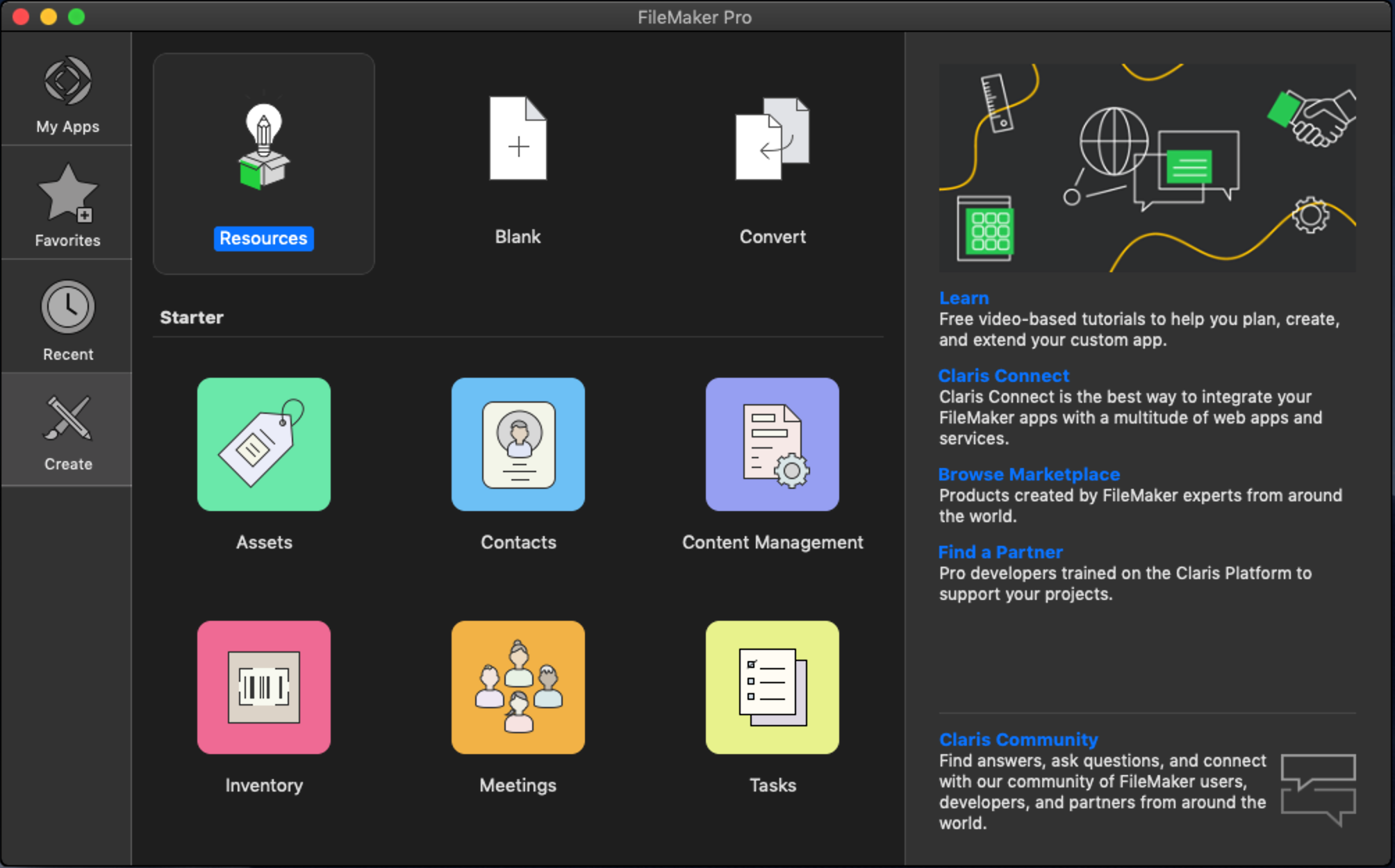
Drag & Drop Installation On macOS
Dark mode is not the only macOS new feature, as now installation is a breeze with drag and drop.
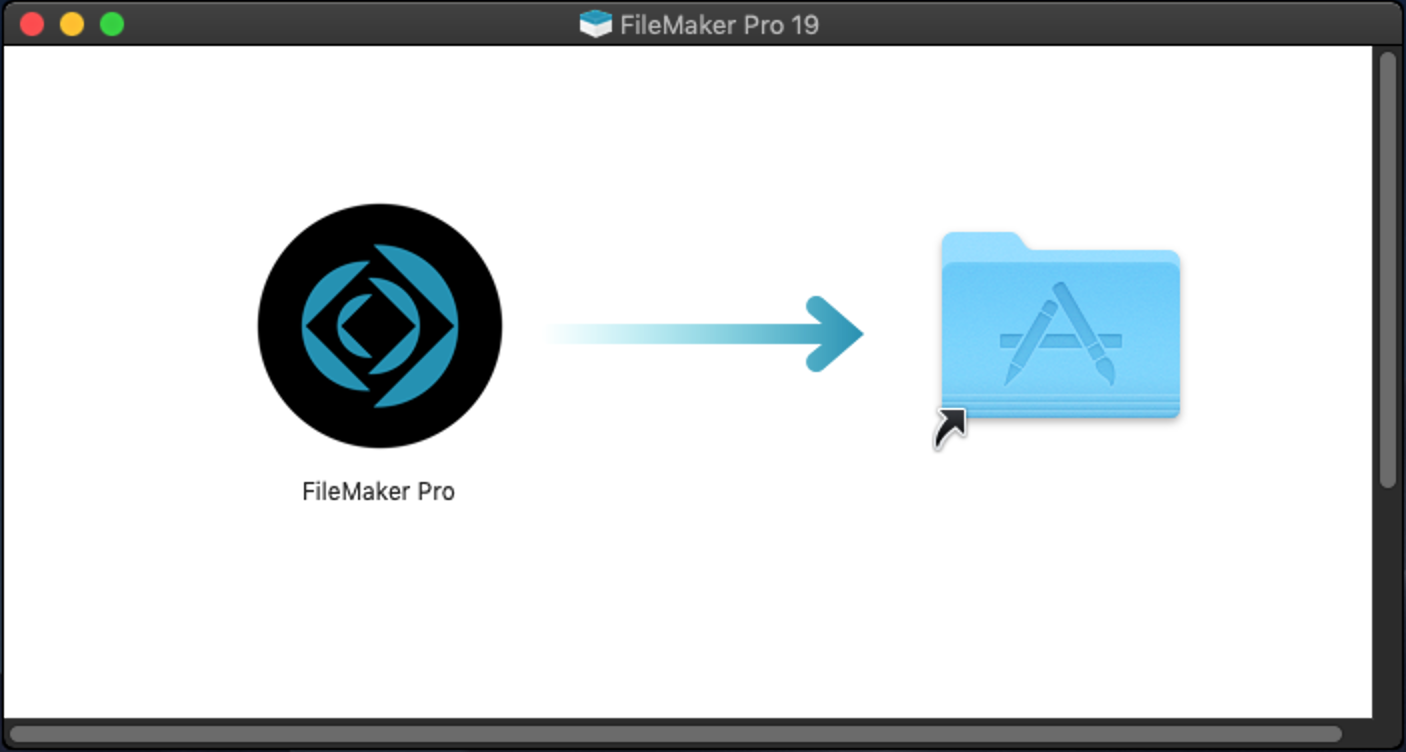
JavaScript Web Viewer Integration
A long awaited feature for the platform, JavaScript is now more integrated with the ability to call JavaScript functions in a web viewer using a FileMaker script and to perform a FileMaker script from within the web viewer code as simply as any other JavaScript function:
FileMaker.PerformScript("Script Name", "Optional Script Parameter");
This simplified two-way communication is hugely powerful, a game changer for the platform and we're going to see a massive amount of utilization of this feature.
Execute Data API Script Step
To support the enhanced JavaScript integration and increasing use of other web services, a new script step has been added that allows data from your tables to be retrieved in JSON format, a common way that data is passed back and forth between different platforms. This functionality utilizes the Data API introduced in FileMaker 16.
Add-Ons
In Claris's ongoing effort to simplify the complex and have anyone be able to create problem solving apps, Add-ons will be coming to the platform soon, allowing for the easy enhancement of your apps by adding things like kanban boards, photo galleries and more with just a click and quick configuration. And you can save a FileMaker file as an add-on, which will undoubtedly lead to a plethora of quick, easy and useful add-ons being released by the community.
Card Windows In WebDirect
Card windows were hugely popular when they were introduced into the platform, allowing for a new window to layered on top of the existing window but with a different table context. But, WebDirect did not support this feature until now. This is an awesome addition.
FileMaker Server For Linux
Another keenly sought after feature is available as a developer preview, FileMaker Server for Linux. FileMaker Server has been available for Windows and Mac for years but this has always come with a cost and performance overhead with operating system licensing and hardware costs. With the popularity of cloud computing, this Linux flavor of FileMaker Server will be a very welcome addition when it is officially released.
Other Features
A quick rundown on other new features in Claris FileMaker Pro 19:
- Core ML Support - machine learning models for image classification and more
- Support for Siri Shortcuts in FileMaker Go in order to be able to use your voice to perform searches, run scripts etc
- NFC (near field communication) tag reading — get information on tagged merchandise, navigate to a specific item in a database, or check in at a kiosk
- Print total page count - use {{PageCount}} on a layout like this: Page {{PageNumber}} of {{PageCount}}
- Button bar segment state styles – copy and paste button bar segment state styles between states and to other button bar segments
- Quick Layout Navigation – use Command-Option-K on macOS or Ctrl+Alt+K on Windows and start typing a layout name to quickly switch between layouts in Layout Mode
Technical Specifications
If you want to dive in to FileMaker 19, here are the official technical specifications and requirements for all versions of the platform:
- FileMaker Pro
- macOS Catalina 10.15, macOS Mojave 10.14
- Windows 10 Pro & Enterprise Editions (64-bit only), Windows 8.1 Standard & Pro Editions (64-bit only)
- FileMaker Server
- macOS Catalina 10.15, macOS Mojave 10.14
- Windows Server 2019 Datacenter* and Standard Editions (with Desktop Experience), Windows Server 2016 Datacenter* and Standard Editions (with Desktop Experience)
- Linux CentOS 7.7 (developer preview)
- *Windows Server Datacenter is compatible with FileMaker Server 19, but has not been fully tested.
- FileMaker Go
- iOS 13.2 minimum or iPad OS 13.2 minimum
- FileMaker WebDirect
- Desktop browsers: Safari 13.x, Microsoft Edge 44, New Microsoft Edge 80, Chrome 80 minimum
- Mobile browsers: Safari on iOS 13.x minimum or iPad OS 13.x minimum, Chrome on Android 7.x minimum
- FileMaker Cloud
- Desktop browsers: Safari 13.x, Microsoft Edge 44, Chrome 80 minimum (Admin Console & Claris Customer Console)
Conclusion
FileMaker 19 brings a lot to the platform, which continues to go from strength to strength. Some of the features are going to allow the community to begin creating shareable features such as add-ons and JavaScript elements, so keep an eye out for those.
It has also been announced that the release schedule for the FileMaker platform is moving away from the yearly schedule that has been in effect for the last few years, to a more agile approach, releasing features as they become ready. So, we can look forward to further enhancements to the leading workplace innovation platform more regularly.
If you need help with upgrading to FileMaker 19, or want to save money on your licensing of Claris products, contact us and we'll be glad to help.





